はじめに
こんにちは。
前回の記事の続きです。
次はテンプレートのコンポーネント分けをします。
本題
index.vue
apiでデータを取ってきた的なのりで、dataをつかってみます。 そして、そのデータからカード表示します。
<template> <div class="bg-blue-100"> <h1 class="text-2xl">Todo List</h1> <div class="flex"> <CardList title="todo" :card-list="cardList.todo" /> <CardList title="doing" :card-list="cardList.doing" /> <CardList title="done" :card-list="cardList.done" /> </div> </div> </template> <script> import CardList from '../components/CardList' export default { components: { CardList }, data() { return { cardList: { todo: [ { id: 1, title: 'aaa', body: 'AAA' }, { id: 2, title: 'bbb', body: 'BBB' }, { id: 3, title: 'ccc', body: 'CCC' }, { id: 4, title: 'ddd', body: 'DDD' }, { id: 5, title: 'eee', body: 'EEE' }, { id: 6, title: 'fff', body: 'FFF' } ], doing: [{ id: 10, title: '○○○○○', body: '◎◎◎◎◎◎◎' }], done: [ { id: 100, title: '000', body: '0000000000' }, { id: 200, title: '111', body: '1111111111' }, { id: 300, title: '222', body: '2222222222' } ] } } } } </script> <style></style>
CardLit.vue
<template> <div class="flex-1 bg-gray-100 m-2 cursor-pointer"> <p class="text-xl">{{ title }}</p> <Card v-for="(card, k) in cardList" :key="k" :card="card" /> </div> </template> <script> import Card from './Card' export default { name: 'CardList', components: { Card }, props: { title: { type: String, require: true, default: '' }, cardList: { type: Array, require: true, default: null } } } </script> <style scoped></style>
Card.vue
<template> <div class="z-10 flex-auto bg-white m-2 p-3 shadow"> <span>ID:{{ card.id }} {{ card.title }}</span> </div> </template> <script> export default { name: 'Card', props: { card: { type: Object, require: true, default: null } } } </script> <style scoped></style>
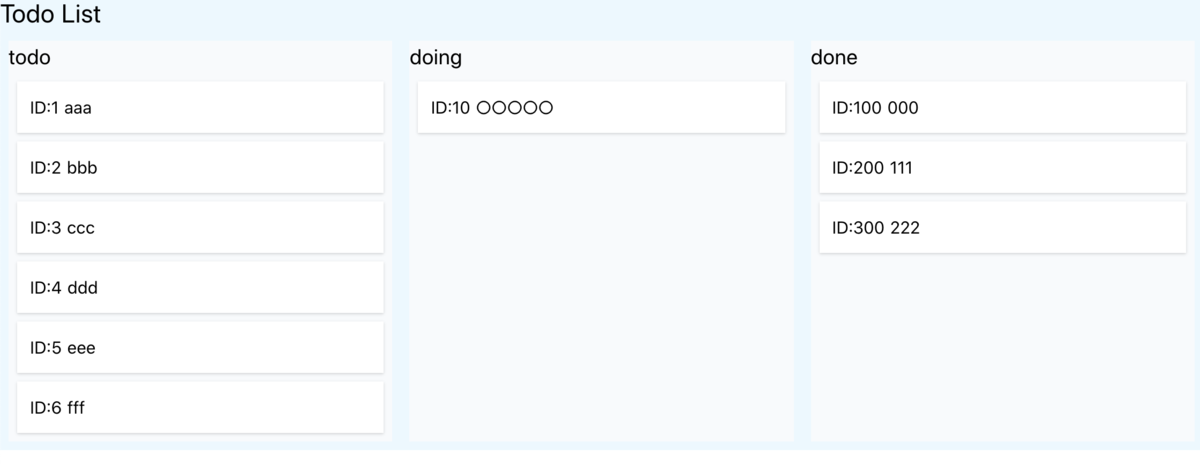
こんな感じでできました。
終わりに
次はイベントとmodal表示とかまでやってみます。