はじめに
こんばんは。
副業で symfony5を触る機会がありました。
人生二回目なので、忘れないうちに備忘録残しときます。
試してみたことを羅列する感じになります。
本題
1. symfony server:start
symfonyコマンドでローカルでサーバを立ち上げます。
結構ぐぐると、symfony5では使えないから phpのビルトインサーバを使えという記事が多くありました。
ただ、最新版で実行すれば問題なく立ち上げられます。
2. symfony console make:controller home
コントローラと対応するテンプレートtwigを生成します。
$ symfony console make:controller home
created: src/Controller/HomeController.php
created: templates/home/index.html.twig
Success!
Next: Open your new controller class and add some pages!
3. symfony console make:user
ログインで使われる User Entityを生成します。
$ symfony console make:user
The name of the security user class (e.g. User) [User]:
>
Do you want to store user data in the database (via Doctrine)? (yes/no) [yes]:
>
Enter a property name that will be the unique "display" name for the user (e.g. email, username, uuid) [email]:
>
Will this app need to hash/check user passwords? Choose No if passwords are not needed or will be checked/hashed by some other system (e.g. a single sign-on server).
Does this app need to hash/check user passwords? (yes/no) [yes]:
>
created: src/Entity/User.php
created: src/Repository/UserRepository.php
updated: src/Entity/User.php
updated: config/packages/security.yaml
Success!
Next Steps:
- Review your new App\Entity\User class.
- Use make:entity to add more fields to your User entity and then run make:migration.
- Create a way to authenticate! See https://symfony.com/doc/current/security.html
4. symfony console make:migration
databaseからマイグレーションファイルを生成します。
$ symfony console make:migration
Success!
Next: Review the new migration "migrations/Version20210514141922.php"
Then: Run the migration with php bin/console doctrine:migrations:migrate
See https://symfony.com/doc/current/bundles/DoctrineMigrationsBundle/index.html
5. symfony console doctrine:migrations:migrate
作成したマイグレーションを実行します。
$ symfony console doctrine:migrations:migrate [notice] Migrating up to DoctrineMigrations\Version20210514141922 [notice] finished in 89.4ms, used 20M memory, 1 migrations executed, 1 sql queries
6. symfony console make:auth
認証用のクラス諸々を生成します。
$ symfony console make:auth
What style of authentication do you want? [Empty authenticator]:
[0] Empty authenticator
[1] Login form authenticator
> 1
The class name of the authenticator to create (e.g. AppCustomAuthenticator):
>
Choose a name for the controller class (e.g. SecurityController) [SecurityController]:
>
Do you want to generate a '/logout' URL? (yes/no) [yes]:
>
created: src/Security/AppCustomAuthenticator.php
updated: config/packages/security.yaml
created: src/Controller/SecurityController.php
created: templates/security/login.html.twig
Success!
Next:
- Customize your new authenticator.
- Finish the redirect "TODO" in the App\Security\AppCustomAuthenticator::onAuthenticationSuccess() method.
- Review & adapt the login template: templates/security/login.html.twig.
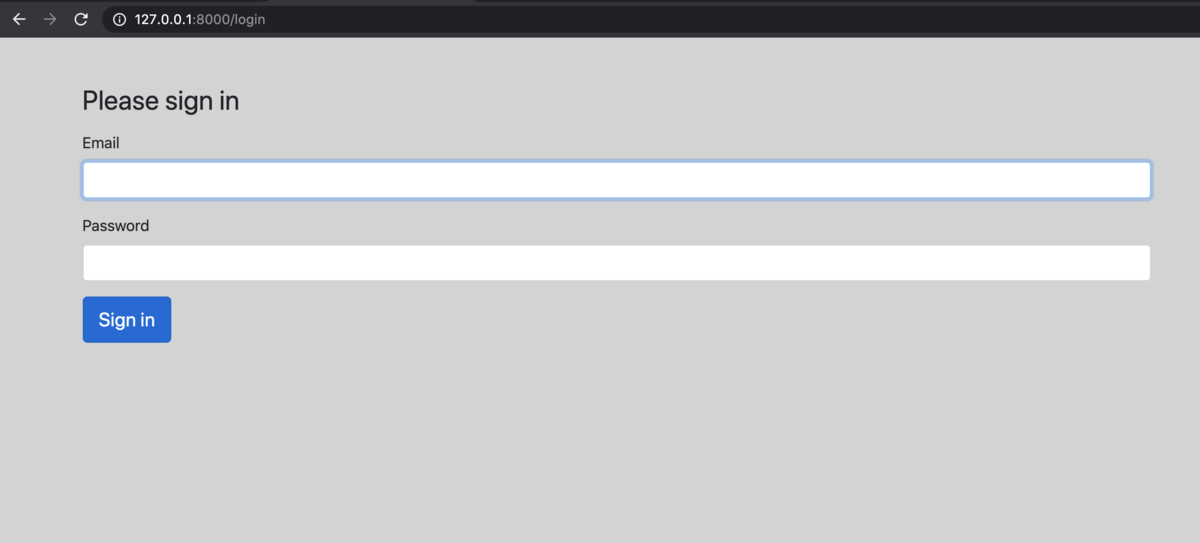
いい感じでできてきました。
終わりに
これからも開発続くので、第2弾もありそう。
現場からは以上です。